Overview
warning
This installation method is outdated and may not include all current configuration options.
For the best experience, we recommend using the Docker-based installation.
Demo
See the installer in action: https://www.youtube.com/watch?v=0Qya8iLDnq0
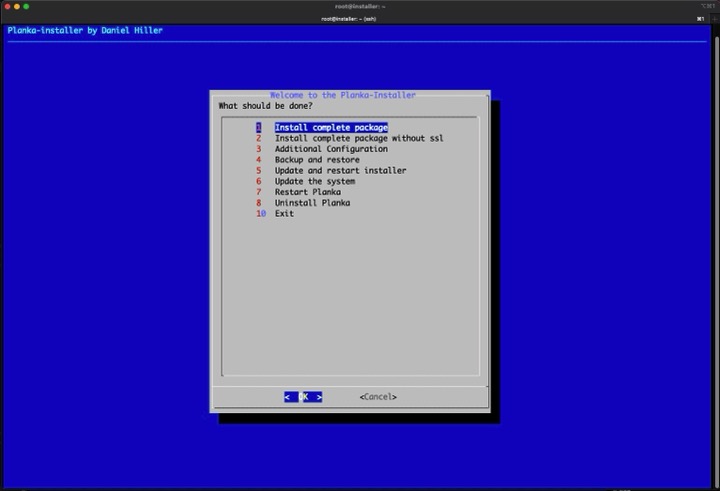
Features
- Installs all required packages
- Installs PLANKA
- Configures Nginx reverse proxy
- Automates SSL certificates
- Automates backups
- Automates updates
- Configures Fail2Ban and Firewall
- Creates the first admin user
Roadmap
- Clean up the code
- Consider additional features
Backups
Backups will be stored here:
/opt/planka/backup
Logs
Logs can be found here:
/opt/planka/logs
Uninstalling / Reinstalling
You can reinstall PLANKA using the "Uninstall PLANKA" option in the installer.
Option 1: Light
- Delete PLANKA containers
- Delete all Docker volumes
- Delete the Nginx configuration
Option 2: Full (Coming Soon)
- All of Option 1
- Revoke SSL certificates (SSL Setup)
- Delete ACME accounts (SSL Setup)
- Remove all installed packages (Docker, Nginx, Certbot, etc.)
- Remove added repositories
Note: No matter which option is chosen, backups are never deleted.
Some Notes
- No, I will not support your favorite Linux distribution.
- No, I will not support Windows.
- No pull requests for typo fixes.